If you want to work with your hidden files in a simple way, Funter is one of the simplest tools for that purpose that you can find on the market. This tool is especially designed for all those users coming from other operating systems or don't know to manage hidden files from Mac.
The cool thing about this program is that it has a simple button that lets you enable or disable the option to view hidden files. From the minute you install it, it will always stay at the top of screen so you can save private files with a simple click. In any case Funter needs no more than a simple tap to hide or display any item.
On the other hand, this tool includes some secondary features showing how much space you're using on your Mac, so you can get rid of trash files that have accumulated on your machine. Plus the file explorer can substitute Finder to access any item.

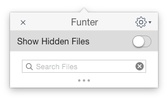




























Comments
There are no opinions about Funter yet. Be the first! Comment